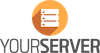To terminate your server please follow these steps:
1. Login to yourserver.se
2. Go to Services - My Services
3. Next to the server you want to cancel find a button called "View Details" and click on an arrow close to it:
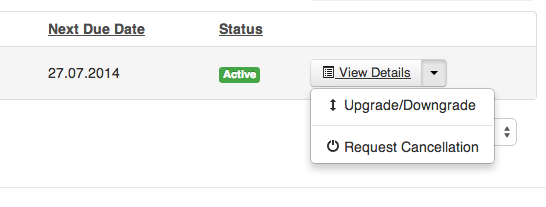
4. Click Request Cancellation
5. To have your server cancelled within 24 hours select Immediate in the drop down below the reason text area or choose End of Billing Period to terminate your server after the end of the prepayed period.